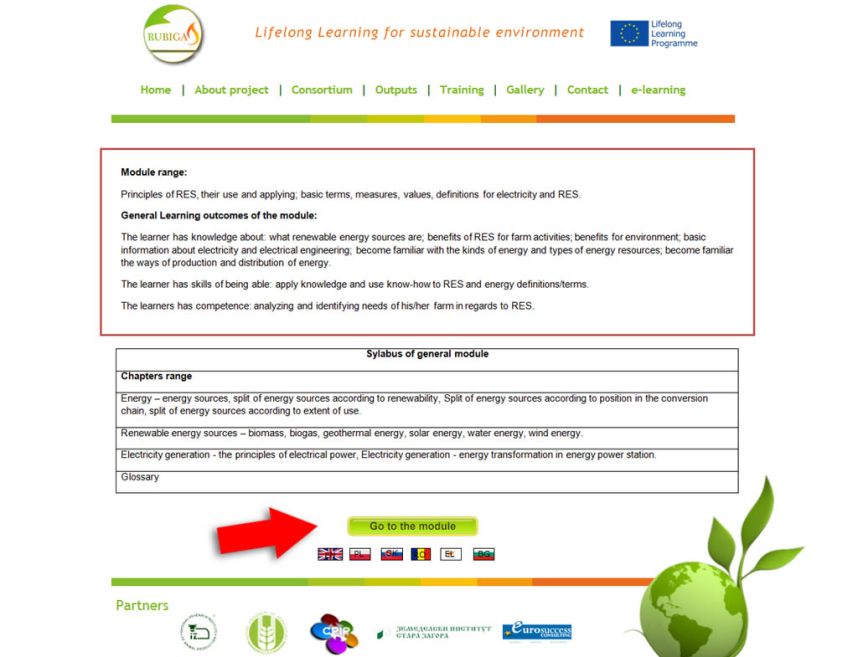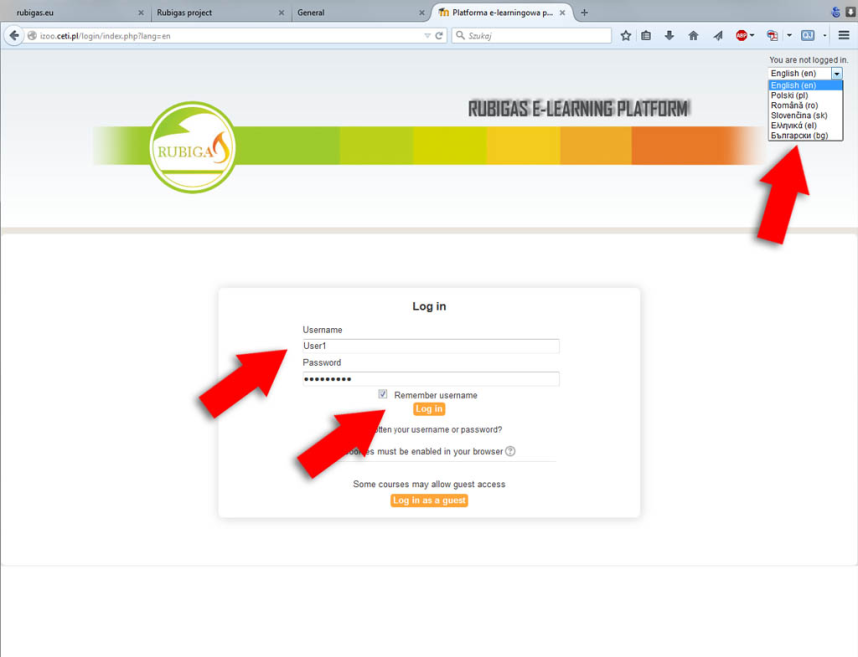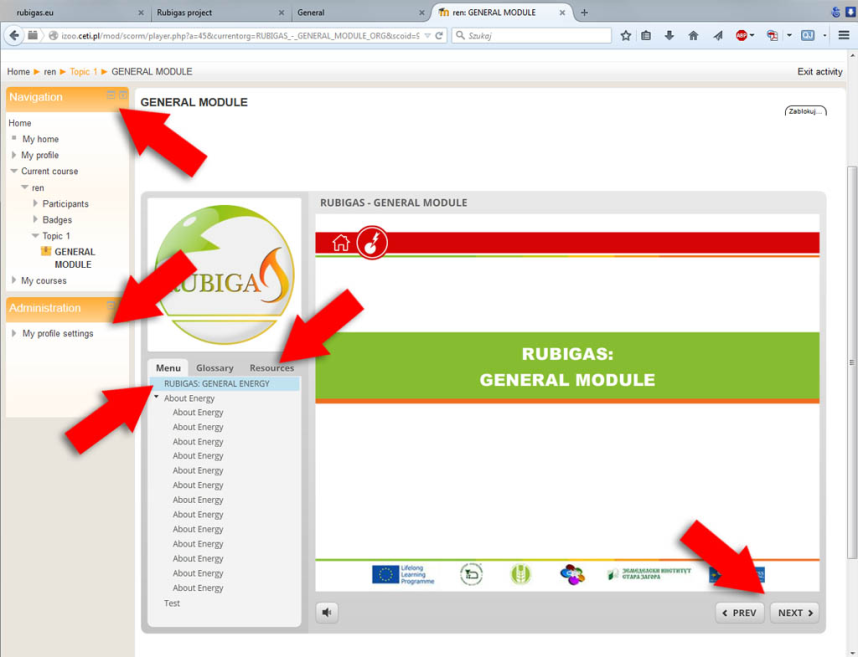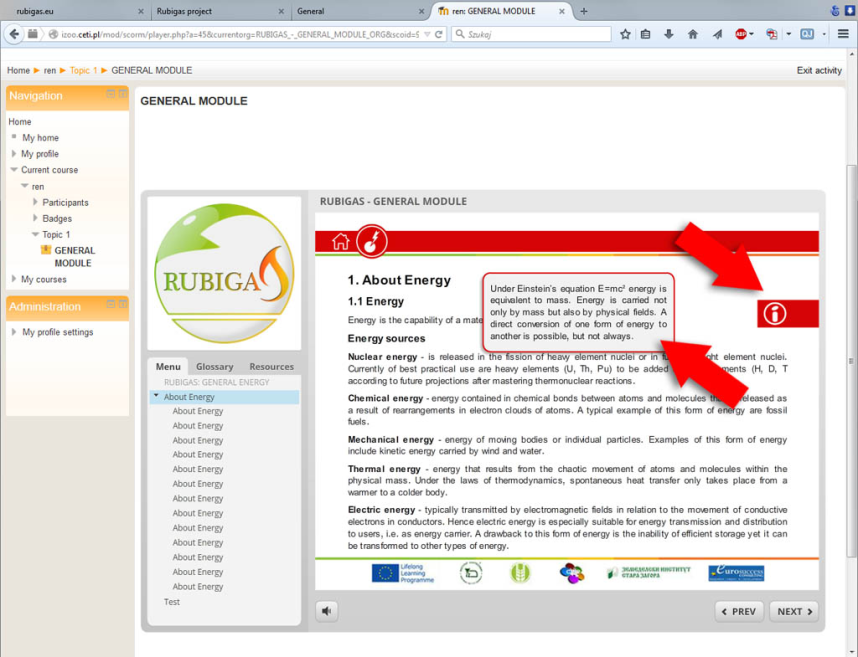
8) In the section ‘Navigation’ you can choose your courses. In the section ‘Administration’ you can change settings of the profile (e.g. set new password).
9) In the middle of the screen you can find content of the module. Navigate through the course by clicking buttons ‘next’ / ‘previous’. You can also use ‘menu’ tab for navigation.
10) Near the ‘menu’ tab you can find ‘glossary’ and additional ‘resources’
11) If you find the icon of the letter ‘i’ click it to get more info. To close the pop-up window - just click on it.
7) Now you are on the e-learning platform of the RUBIGAS project. Choose your language. Enter your login and password. Tick ‘remember user name’ to let system recognize you next time.
6) To start the course click the button ‘Go to the module’.